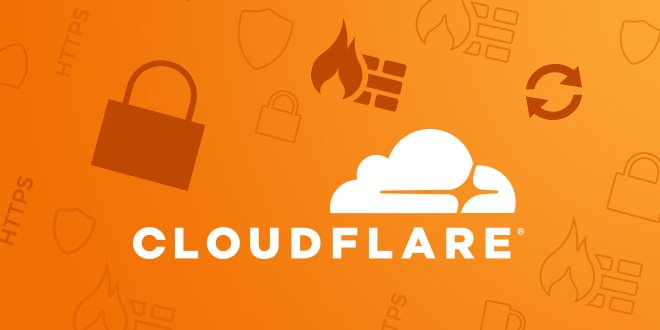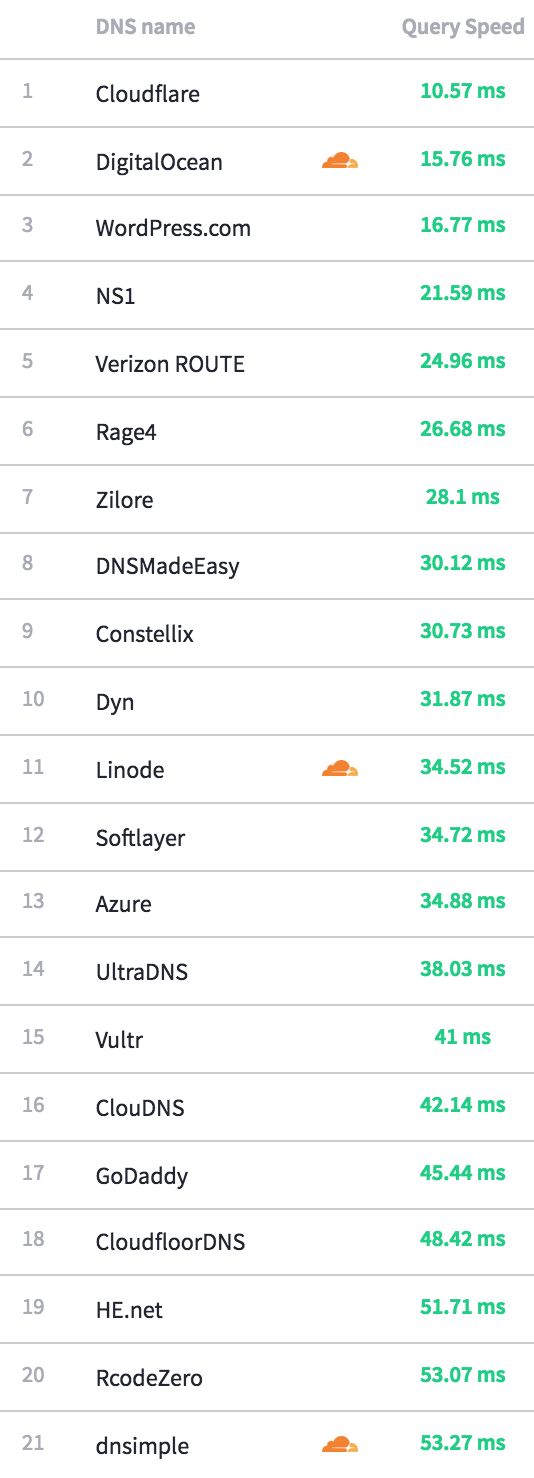- GoDaddy DNS (domain name service) is notoriously slow compared to other DNS services.
- GoDaddy managed WP hosting runs on PHP5.
Read on for more information!
1. Use CloudFlare DNS (GoDaddy DNS Stinks)
When you type a domain such as luxicaconsultingcorp.com into the browser, a series of systems resolve that input into what is ultimately an IP address. Once a request reaches GoDaddy’s system, it needs to do its part to resolve your domain to your specific IP. However, their system of doing this is VERY slow compared to other options:
2. use PHP 7 – GoDaddy Managed WP Uses PHP5 (Disgusting!)
What is PHP? PHP is ultimately the engine that serves up your web pages. If that’s slow, your entire site will be slow. GD managed WP sites are still using PHP5. The newest version of PHP is version 7 which has been extensively improved and sped up. PHP 7 is 2-3 times faster than PHP 5 and is the official supported PHP version of WordPress. If you’re currently on PHP5, we’d recommend switching to a hosting solution that supports PHP7.
We like to use SiteGround hosting (referral link) because it’s far faster than GD, and a big reason for that is because they use PHP7 AND they have native CloudFlare support.
Conclusion
Eventually GD managed WP sites will offer PHP7, but we don’t foresee that happening in the very near future. Even when they do offer this option, you will have to manually upgrade and test your site anyway. If your site is suffering from poor loading speeds, first do what you can on your current hosting solution to speed it up:
- Optimize your image sizes (The “Smush” plugin works well).
- Get rid of plugins that aren’t necessary. Use as few plugins as possible.
- Use a front end builder such as Divi that has a reputation for being fast.
- Try out various caching options to see what works well for you.
If at that point your web pages still take longer than 5 seconds to load, you will want to look at switching. Our site is currently hosted on SiteGround, uses CloudFlare, and Divi. It’s a simple stack that results in excellent page speed. Our average load time is between 0.45 seconds and 1.5 seconds, even with browser caching disabled.
![]()
Good luck out there,
Marcel